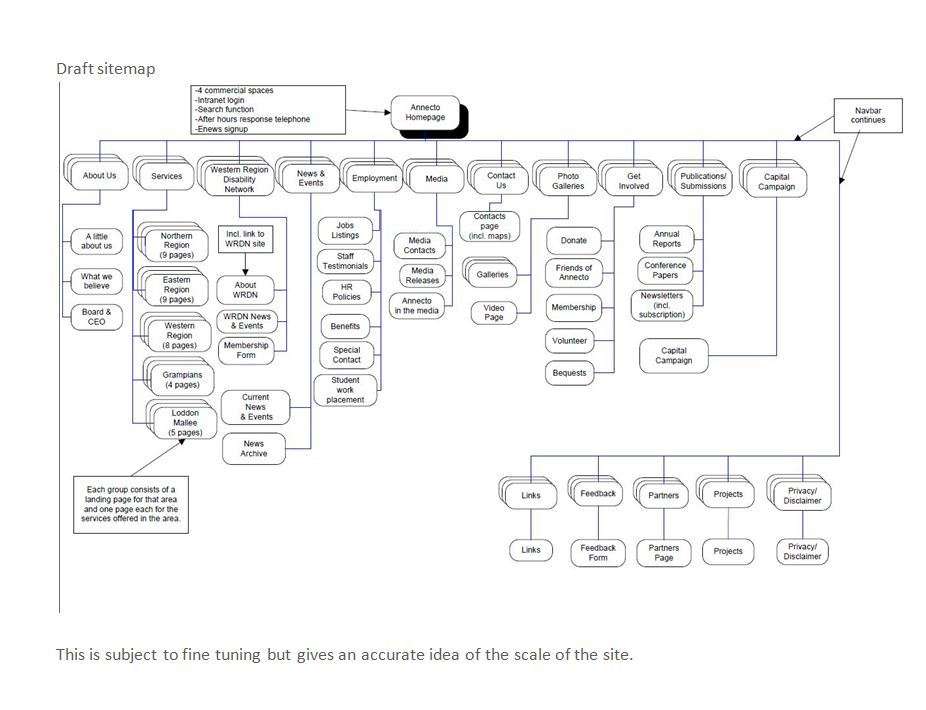How To Build A Sitemap
Introduction
Contents
When it comes to optimizing your website for search engines, building a sitemap is a fundamental step. A sitemap is a structured file that provides search engines with an organized overview of your website’s pages, their relationships, and relevant metadata. This helps search engine crawlers understand and index your content more effectively, ultimately improving your website’s visibility in search results.
We will explore the key steps and considerations for building a sitemap. We’ll discuss the different types of sitemaps, such as XML and HTML, and their purposes. Additionally, we’ll explore various methods and tools available to create sitemaps, whether manually or with the help of sitemap generation tools or plugins.
By understanding how to build a sitemap, you can ensure that your website is properly structured and easily navigable by both search engines and users. A well-designed sitemap plays a vital role in driving organic traffic, enhancing user experience, and achieving better search engine rankings. So, let’s delve into the process of building an effective sitemap for your website.
What is a sitemap and how do you create one?
A sitemap is a file where you provide information about the pages, videos, and other files on your site, and the relationships between them. Search engines like Google read this file to crawl your site more efficiently.

A sitemap is a file that lists the pages of a website and provides information about their organization and structure. It helps search engines understand the content and layout of a website, making it easier for them to crawl and index the site effectively.
Creating a sitemap involves the following steps:
- Content Audit: Start by assessing your website’s structure and identifying all the pages that you want to include in the sitemap. This includes main pages, subpages, blog posts, and any other relevant content.
- Choose a Sitemap Format: Decide on the sitemap format you want to use. The two most common formats are XML and HTML. XML sitemaps are specifically designed for search engines, while HTML sitemaps are intended for human visitors.
- Generate the Sitemap: Use a sitemap generator tool or a content management system (CMS) plugin to automatically generate the sitemap based on the identified pages. Alternatively, you can create the sitemap manually by coding it yourself.
- Submit to Search Engines: Once the sitemap is created, submit it to search engines like Google, Bing, and others. This helps search engines discover and crawl your website more efficiently.
Regularly updating and maintaining your sitemap is crucial as it reflects the latest content and changes on your website.
What is the structure of a sitemap?
The Sitemap protocol format consists of XML tags. All data values in a Sitemap must be entity-escaped. The file itself must be UTF-8 encoded.
The structure of a sitemap typically follows a hierarchical organization that mirrors the structure of the website itself. It consists of a set of URLs arranged in a logical manner to provide a clear overview of the website’s content.
Here are the key elements and structure of a sitemap:
- Main URLs: The main URLs represent the top-level pages of the website, such as the homepage, about page, services, or product categories. These are the primary entry points into the site.
- Subpages: Subpages are the individual pages that fall under the main URLs. They include blog posts, articles, product pages, or any other specific content pages.
- Hierarchical Structure: The sitemap may include multiple levels of hierarchy, where subpages can have their own subpages. This structure helps search engines understand the relationship and organization of the website’s content.
- Metadata: Each URL in the sitemap can include additional metadata, such as the last modified date, priority level, and change frequency. This information provides search engines with additional context about the content.
- XML Format: The sitemap is usually created in XML format, which is a standardized format understood by search engines. It uses specific tags and elements to represent the URLs and associated metadata.
By following a well-structured sitemap, search engines can easily navigate and index your website’s content, improving its visibility and accessibility in search engine results.
Is Google Sitemap HTML?
Google Sitemaps are intended for processing by the Google Sitemaps program. An HTML sitemap is intended for users of your site. Generally, this type of sitemap provides links to the pages in your site, and may provide descriptions of those pages. We encourage the use of HTML sitemaps.
A Google Sitemap is not in HTML format. It is typically created in XML (Extensible Markup Language) format. XML is a machine-readable language that allows structured data to be represented in a hierarchical manner. Google Sitemap XML files are specifically designed to provide search engines with information about the pages and content on a website.
The XML format of a Google Sitemap includes tags and elements that define the structure of the sitemap. It contains the URLs of the website’s pages, along with additional metadata such as the last modified date, priority, and change frequency. This structured format helps search engines like Google understand the organization of the website’s content and index it more effectively.
While there are other types of sitemaps, such as HTML sitemaps that are designed to aid website visitors in navigating the site, Google Sitemaps specifically refer to the XML format used for search engine indexing. It is important to create and submit a Google Sitemap in XML format to ensure search engines can properly crawl and index your website’s content.
What is sitemap XML file?
An XML sitemap is a file that lists a website’s essential pages, making sure Google can find and crawl them all. It also helps search engines understand your website structure. You want Google to crawl every important page of your website.
A sitemap XML file is a specific type of XML file that provides information about the structure and organization of a website’s content to search engines. It serves as a roadmap for search engine crawlers to understand and navigate the website more efficiently. The sitemap XML file contains a list of URLs that represent the various pages, posts, and other content on the website.
The structure of a sitemap XML file consists of XML tags and elements that define the URLs and associated metadata. Each URL entry may include information such as the last modified date, priority, and change frequency of the page. This metadata helps search engines determine the relevance and importance of each page during the crawling and indexing process.
Creating a sitemap XML file involves generating the XML code that adheres to the specific format and structure required by search engines. Various tools and plugins are available to assist in generating sitemaps, and once created, the sitemap XML file can be submitted to search engines, such as Google, through their webmaster tools or search console. This submission helps search engines discover and index the website’s content more effectively, improving its visibility in search engine results.
How many types of sitemap are there?
Two types
There are two types of sitemaps: HTML and XML.
There are generally three main types of sitemaps used in website development: XML sitemaps, HTML sitemaps, and visual sitemaps.
- XML Sitemaps: XML sitemaps are specifically designed for search engines. They provide a list of URLs and associated metadata to help search engine crawlers discover and understand the website’s structure and content.
- HTML Sitemaps: HTML sitemaps are created for human visitors and serve as a user-friendly navigation tool. They present a hierarchical list of website pages and links, making it easier for users to navigate through the site and find the desired information.
- Visual Sitemaps: Visual sitemaps are graphical representations of a website’s structure. They provide a visual overview of the site’s pages, their relationships, and how they are interconnected. Visual sitemaps are useful for planning and organizing website content, especially for larger or more complex sites.
When building a sitemap, it is recommended to focus on creating an XML sitemap to support search engine indexing and an HTML sitemap to enhance user experience. Visual sitemaps are often used during the initial planning and development stages to help stakeholders visualize the website structure.

How to create a sitemap HTML?
Steps to Setup your HTML Sitemap Page:
- Install the plugin on your WordPress site.
- Create a page titled “Site Map”.
- From your site’s WordPress admin screen, hover over “Settings” and click “SEO HTML Sitemap”.
- Settings:
- Add a link to your new HTML Sitemap page in your websites footer.
- You’re done!
Creating an HTML sitemap involves a few simple steps:
- Start by organizing your website’s content: Before creating the sitemap, have a clear understanding of the website’s structure and hierarchy. Identify the main sections, categories, and pages that you want to include in the sitemap.
- Design the sitemap layout: Determine the format and structure of your HTML sitemap. You can choose to create a simple bulleted list or opt for a more visually appealing design using HTML and CSS.
- Create the HTML code: Using a text editor or HTML editor, write the necessary HTML code for your sitemap. Begin with the <html> and <body> tags and structure the content using appropriate HTML elements like headings, lists, and links.
- Include relevant links: Within the sitemap, include the links to each page or section of your website. Ensure that the links are correctly formatted and accurately represent the website’s structure.
- Test and validate the sitemap: Once the HTML code is ready, test the sitemap by opening it in a web browser. Check for any formatting or linking errors and ensure that the sitemap is user-friendly and easy to navigate.
- Publish the sitemap: Upload the HTML sitemap file to your website’s server. Make sure it is easily accessible to both search engine crawlers and website visitors by linking to it from your website’s footer or navigation menu.
By following these steps, you can create an HTML sitemap that improves the user experience and helps visitors navigate your website more efficiently.
How do I create a free sitemap?
XML-Sitemaps.com is probably the best free sitemap generator for smaller websites. To create a sitemap, you’ll literally only need to enter your URL. In the “More options” settings, you can also include: Date the page was last modified: so that the crawlers don’t need to recrawl pages that haven’t been updated.
Creating a free sitemap can be done using various online tools and services.
Here’s a simple process to create a free sitemap:
- Choose a sitemap generator: Look for a reliable and user-friendly sitemap generator tool available online. Many reputable websites offer free sitemap generation services.
- Enter your website URL: Provide the URL of your website in the designated field. Some sitemap generators may require additional information, such as the frequency of content updates or priority levels for different pages.
- Customize the settings: Depending on the tool you choose, you may have options to customize the sitemap settings. This can include excluding specific pages, setting the maximum depth of the sitemap, or specifying certain file types to include.
- Generate the sitemap: Once you’ve configured the settings, initiate the sitemap generation process. The tool will crawl your website and generate the sitemap file automatically.
- Download the sitemap file: After the sitemap is generated, you’ll typically have the option to download the sitemap file in XML format.
- Upload the sitemap to your website: Finally, upload the sitemap file to the root directory of your website or place it in the designated location as specified by your content management system (CMS) or hosting provider.
By following these steps, you can create a free sitemap to improve the indexing and discoverability of your website’s content by search engines.

Why create a site map?
A sitemap can help you clarify what your site’s goals are before you start designing or creating content. By deciding exactly what you want from your site and then mapping it out, you can ensure that every part of your website is reinforcing your goals.
Creating a sitemap for your website offers several benefits. Here are some reasons why you should consider creating a sitemap:
- Improved search engine crawling: Sitemaps provide search engines with a clear and organized structure of your website’s pages, making it easier for them to crawl and index your content. This can lead to better visibility and higher rankings in search engine results.
- Enhanced website navigation: Sitemaps act as a roadmap for both search engine crawlers and website visitors. They provide a hierarchical view of your website’s structure, making it easier for users to navigate and find the content they are looking for.
- Faster indexing of new content: When you create new pages or publish fresh content on your website, a sitemap helps search engines discover and index them more quickly. This ensures that your latest updates are included in search results in a timely manner.
- Identification of errors and broken links: By examining your sitemap, you can identify any errors, broken links, or missing pages on your website. This allows you to rectify those issues and ensure a smooth user experience.
- Enhanced SEO performance: A well-structured sitemap can contribute to your website’s overall search engine optimization (SEO) efforts. By providing search engines with comprehensive information about your content, you increase the chances of your pages being ranked higher in search results.
Creating a sitemap is an important step in optimizing your website for search engines, improving user experience, and boosting your online visibility.
Conclusion
Building a sitemap is a crucial step in optimizing your website’s structure, improving search engine visibility, and enhancing user experience. By creating a clear and organized representation of your website’s content hierarchy, you enable search engines to crawl and index your pages more efficiently. This leads to better rankings in search results and increased organic traffic to your website.
There are different types of sitemaps, such as XML and HTML, each serving specific purposes. XML sitemaps are primarily for search engines, providing them with comprehensive information about your website’s URLs, while HTML sitemaps are designed to assist users in navigating your site.
Building a sitemap can be done manually by organizing your website’s pages and URLs, or by utilizing sitemap generation tools and plugins that automate the process. Whichever method you choose, it’s essential to regularly update and submit your sitemap to search engines to ensure they have the most up-to-date information about your site.
By investing time and effort into building a well-structured sitemap, you lay the foundation for a search engine-friendly website that offers improved visibility, better user experience, and increased chances of attracting organic traffic.