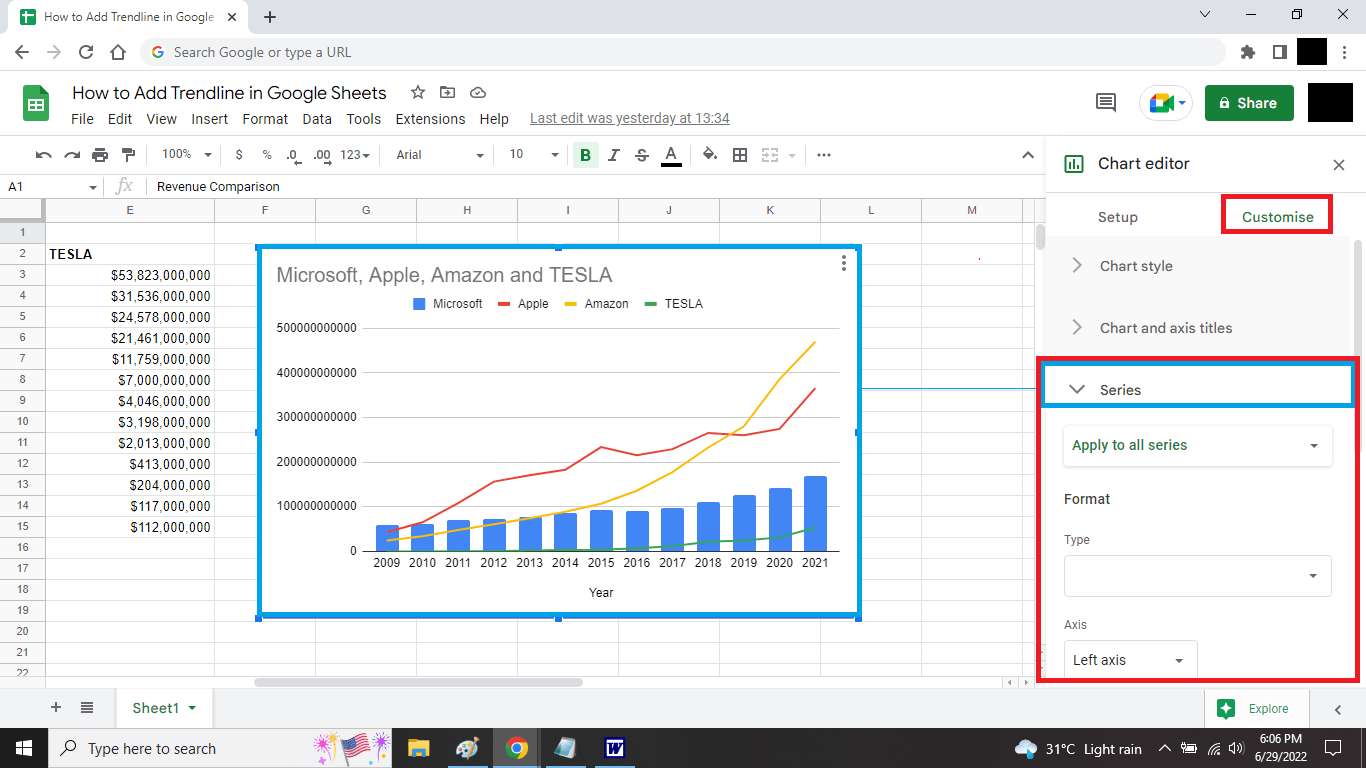How To Add Trendline In Google Sheets
Introduction
Contents
- Introduction
- What is trendline in Google Sheets?
- Can you add a trendline in Google Sheets chart?
- Conclusion
- How To Add Trendline In Google Sheets – Related Questions
- How do you add a trendline?
- How do you do a line of best fit on Google Sheets 2022?
- Is trendline the same as line of best fit?
- How do I add a trendline to a specific point in Excel?
- Does Google Sheets have trendline?
- How do you add a trendline in Google Sheets mobile?
- Why wont Excel let me add trendline?
- What is a trend line in a graph?
- How do you plot a line on a scatter plot in sheets?
- How do you add a line of best fit on Google Sheets on IPAD?
- What type of trendline should I use?
- How does a trendline work?
- Is a trendline a regression line?
- How do you add a trendline to two sets of data?
- How do you get a trendline through all points?
- How do you make a trendline bar graph?
- How do I make multiple trend lines in Google Sheets?
- How do you add a linear equation in Google Sheets?
- How do I turn on the trendline in Excel 2016?
- How do you add a trendline in Excel 2007?
- What is the formula for a trend line?
Add Trendline In Google Sheets: Adding a trendline to a chart in Google Sheets can be a powerful way to visualize trends and patterns in your data. A trendline is a line that is automatically generated to represent the general direction of a data series, and it can be customized to fit a variety of different types of data.
By learning how to add a trendline in Google Sheets, you can gain insights into your data and make predictions based on that information. Whether you’re analyzing financial data, tracking customer behavior, or monitoring website traffic, adding a trendline to your charts can help you identify patterns and make more informed decisions. In this guide, we’ll cover the basics of adding a trendline to a chart in Google Sheets and provide some tips and tricks to help you get the most out of this powerful tool.
What is trendline in Google Sheets?
In Google Sheets, a trendline is a line that is automatically generated to represent the general direction of a data series. It is a visual representation of the relationship between two sets of data, and it is used to help identify patterns and make predictions.
A trendline can be added to a chart in Google Sheets by selecting the chart and then clicking on the “Add Trendline” button in the chart editor. From there, users can choose the type of trendline they want to use, such as linear, exponential, or polynomial, and customize its appearance and options.
Once a trendline is added to a chart, it can be used to extrapolate future values, estimate the average rate of change, and identify potential outliers or anomalies in the data. It is a useful tool for anyone who wants to better understand the trends and patterns in their data and make more informed decisions based on that information.
Can you add a trendline in Google Sheets chart?
Yes, you can add a trendline to a chart in Google Sheets. A trendline is a line that is automatically generated to represent the general direction of a data series, and it can be added to a chart in just a few clicks.
To add a trendline in Google Sheets, simply select the chart you want to add the trendline to, and then click on the chart editor icon (it looks like a small pencil). In the chart editor, click on the “Customize” tab, and then click on the “Trendline” option.
From there, you can choose the type of trendline you want to use, such as linear, exponential, or polynomial, and customize its appearance and options. You can also choose to display the trendline equation and the R-squared value, which is a measure of how well the trendline fits the data.
Adding a trendline to a chart in Google Sheets can be a useful way to visualize trends and patterns in your data, and to make predictions based on that information. It is a powerful tool that can help you make more informed decisions and gain insights into your data.
How To Add Trendline In Google Sheets Open a spreadsheet with a chart where you want to add a trendline. Select the chart and in the top right corner, click the drop-down arrow. Select Advanced edit. Click the Customize tab and scroll to the “Trendline” section at the bottom.
Where is the trendline option in Google Sheets? Open a spreadsheet with a chart where you want to add a trendline. Select the chart and in the top right corner, click the drop-down arrow. Select Advanced edit. Click the Customize tab and scroll to the “Trendline” section at the bottom.
How do you add a trendline slope in Google Sheets? How Do You Find the Slope in Google Sheets?
Change your graph to a scatter plot by heading to Setup -> Chart Type -> Scatter chart.
Navigate to Customize -> Series -> Trendline. Once you click there, the trendline should automatically show.
To add the equtation to the trend line, navigate to Label -> Use equation.
How do you create a trend in Google Sheets? How to Create a Trendline With the TREND Function in Google Sheets
Select the cell where you want to show the projected trend values. .
Go to the formula bar and enter the formula below: =TREND(B2:B9, A2:A9, A2:A9) .
Press Enter. .
Select all three columns, and then go to Insert.
Select Chart.
Conclusion
Adding a trendline to a chart in Google Sheets can be a powerful way to gain insights into your data and make more informed decisions. By visualizing trends and patterns in your data, you can identify potential outliers, predict future values, and monitor changes over time.
In this guide, we’ve covered the basics of adding a trendline to a chart in Google Sheets, including how to choose the type of trendline you want to use, customize its appearance, and display important statistics like the trendline equation and R-squared value.
Whether you’re a business analyst, a marketer, or just someone who wants to better understand their data, adding a trendline to your charts can help you uncover hidden insights and make more data-driven decisions. With a little practice and experimentation, you’ll soon discover that trendlines are a powerful tool that can help you unlock the full potential of your data.
How To Add Trendline In Google Sheets – Related Questions
How do you add a trendline?
Add a trendline
Select a chart.
Select the + to the top right of the chart.
Select Trendline. Note: Excel displays the Trendline option only if you select a chart that has more than one data series without selecting a data series.
In the Add Trendline dialog box, select any data series options you want, and click OK.
How do you do a line of best fit on Google Sheets 2022?
Adding the Line of Best Fit
Open the Chart Editor for the scatter plot by selecting the scatter plot and clicking on the 3 dot menu icon in the corner. .
Switch to the Customize tab of the Chart Editor by clicking the word Customize at the top of the editor.
Is trendline the same as line of best fit?
The line of best fit , also called a trendline or a linear regression, is a straight line that best illustrates the overall picture of what the collected data is showing.
How do I add a trendline to a specific point in Excel?
Click on one of the first seven data points to select data series and then choose design from theMore
Does Google Sheets have trendline?
You can add trendlines to see patterns in your charts. Before you create a trendline: You can add trendlines to bar, line, column, or scatter charts. On your computer, open a spreadsheet in Google Sheets. Double-click a chart.
How do you add a trendline in Google Sheets mobile?
How to Add a Trendline?
Launch Google Sheets.
Open the desired spreadsheet.
Double-click the chart.
Select the “Customize” tab on the menu to the right.
Click the “Series” menu to display new options.
Tick the “Trendline” option.
Why wont Excel let me add trendline?
If they still show as dates then they are text representations of dates and you’ll need to convert before you can create a trendline. Show activity on this post. Excel can’t add a trend line to certain types of graphs – mine for example is a stacked bar, and Excel grays out the “Trend line” option.
What is a trend line in a graph?
A trendline is a line superimposed on a chart revealing the overall direction of the data. Google Charts can automatically generate trendlines for Scatter Charts, Bar Charts, Column Charts, and Line Charts. Google Charts supports three types of trendlines: linear, polynomial, and exponential.
How do you plot a line on a scatter plot in sheets?
How to Create a Scatter Plot with Lines in Google Sheets
Step 1: Create the Data. First, let’s create a dataset that contains the following values:
Step 2: Create a Line Chart. Next, highlight the values in the range A, then click Insert, then click Chart: .
Step 3: Add Points to the Line Chart.
How do you add a line of best fit on Google Sheets on IPAD?
So this is what’s called a line chart. In um in google sheets and so what i what how i can changeMore
What type of trendline should I use?
A linear trendline is a best-fit straight line that is used with simple linear data sets. Your data is linear if the pattern in its data points resembles a line. A linear trendline usually shows that something is increasing or decreasing at a steady rate.
How does a trendline work?
Trendlines are simply diagonal lines that highlight a trend or price range. These lines follow the price movement in an attempt to give traders a general sense of how high or low the price might go in a given timeframe. When the price rises, the trendline rises accordingly. When the price falls, the trendline falls.
Is a trendline a regression line?
A regression line is a line drawn through the points on a scatter or bubble chart to summarize the relationship between the variables being studied. Also called a trendline, a regression line is a graphical representation of trends in the group, often used for the study of problems of prediction.
How do you add a trendline to two sets of data?
To make two or more different trendlines for the same data series, add the first trendline as usual, and then do one of the following: Right-click the data series, select Add Trendline… in the context menu, and then choose a different trend line type on the pane.
How do you get a trendline through all points?
3 Answers
Select your chart.
Select Chart Tools → Design on the Ribbon.
Select “Select Data”
Select “Hidden and Empty Cells”
Select “Connect data points with line”
Select OK.
How do you make a trendline bar graph?
And click on the arrow that appears next to the text choose the trendline type you need for exampleMore
How do I make multiple trend lines in Google Sheets?
Adding Multiple Trendlines
Select the scatter plot, then click on the 3 dot menu icon in the corner. .
In the Chart Editor sidebar, switch to the Customize tab, then click on the Series section to expand it. .
In the dropdown menu at the top of the section, choose a data set to add a trendline to.
How do you add a linear equation in Google Sheets?
And then if you select use equation. It will show that equation on the graph. You can also show theMore
How do I turn on the trendline in Excel 2016?
How to add Trendline in Excel
STEP 1:Highlight your table of data, including the column headings:
STEP 2: Select All Charts > Line > OK (Excel 2013 & 2016)
STEP 3: Right-click on the line of your Line Chart and Select Add Trendline.
STEP 4: Ensure Linear is selected and close the Format Trendline Window.
How do you add a trendline in Excel 2007?
To add a trendline and equation manually
Right click on any data point.
Select Add Trendline.
Select Linear under Trend/Regression Type, and check Display Equation on chart and Display R-squared value on chart.
By default, we can’t directly plot a Trendline over a Stacked Column Chart. Excel doesn’t provide us the flexibility to add Trendlines directly to a stacked column chart.
What is the formula for a trend line?
y = mx + b
A trend line indicates a linear relationship. The equation for a linear relationship is y = mx + b, where x is the independent variable, y is the dependent variable, m is the slope of the line, and b is the y-intercept.